I read about Windows Live Writer today on LifeHacker and downloaded it tonight. This post is a test of what it and a few of the plug-ins can do.
Let's see how it inserts a photo from flickr:
Yes that's a live EEL which we decided against eating.
We took the fish instead!
(That was a test of using a weird font).
Now let's insert an emoticon: ![]() Crossed fingers because I'm hoping it works!
Crossed fingers because I'm hoping it works!
How about inserting a Polaroid style picture? (I see spell checker works automatically!)
I just tested the Web Preview and OMG! it's fabulous! You get a preview of your blog exactly as it's going to look- exactly!
Now I'm going to post it and see if it works! I do like the Polaroid affect!

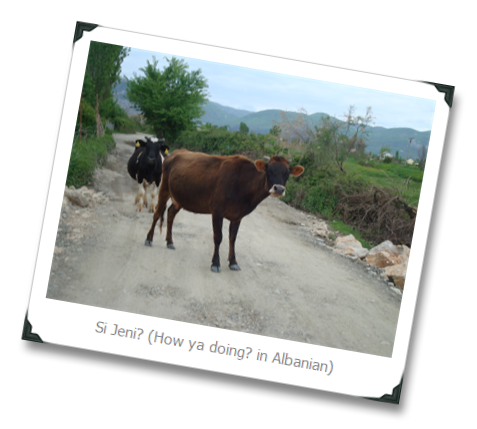





8 comments:
Cool polariod effect and live eel aside, how is it different from regular posting?
Excellent I have always wanted to put those polaroid photos on my blog.. thanks for the tip off. Love the eel photo! LOL I always eat eel at Sushi restaurants.. not sure I could handle seeing it before it is smoked and dressed in a bowl.
I'm still new to it of course but what I like is this: You download the free program from Microsoft and then you can write all your blogs off-line and save them as drafts or post them. You can use it for almost any blog type website such as MySpace or Blogger. And it has a number of useful tools and plug-ins. It makes adding links, photos, videos etc very, very easy.You can use any font not just the 6 or so that Blogger offers, and it seems easier to manipulate where you place your photos. You can insert emoticons, and it has a tool to use for web screen captures! I didn't try that one yet, maybe today. You can insert tables, links to Amazon books, and even maps! So all in all (and based on the good reviews I've read), I think I'll be using it to do my blogging!
Thanks, I'll have a look....
Hi Kim! Sorry for having taken so long to come back here…
See that you're making some discoveries in Bill Gates' wonderful world... ;) Nice pictures and effects; I probably should try, but need time to acquaint myself with the new... ;)
Loved to remember Strauss at the Stadtpark, but I believe it's was nicer before the gilded restoring they made some years ago...
Thanks for your comment on Blogtrotter, where I’m still around Rabat, but preparing to move to Casablanca… ;))
Hope you have a great weekend!
I've used Windows Live Writer a lot over the last two years. I needed something to blog with when I had a good idea and no internet, or simply time and no internet, like in airports. These days you can get internet in airports so it doesn't matter so much.
To me the advantages are that you really see how what you are writing looks, as it goes straight into your blog template with the right colours and fonts. It means you can immediately see what you are doing. There are plenty of features to fiddle with, and it works just like Word so it only takes a minute or two to learn. However to me it comes with two disadvantages. The first is that it is made by Microsoft and I try to avoid using Microsoft whenever I can. The second is that it takes a long time to load, which is fine in an airport when you have nothing to do, but when you want to jot down a quick idea it is no good at all.
So recently I have been using ScribeFire which is an extension to Firefox, and pops up instantly for you to scribble a note and save it, or write a full post with photos links etc. It doesn't have the fancy blog formatting, but there's enough to see what you are doing. I wasn't convinced at first that Firefox and Scribefire would work off line but they do.
That's really interesting and cool but does it work with Firefox? I don't use Explorer at all any more...ciao
Interesting! I have just downloaded, but not yet installed, Live Writer, and now I see that there is ScribeFire as well. Since I always use Firefox I will have to try them both. I truly hate it when Blogger changes the font (size) all of a sudden when I edit. It is far from perfect.
Post a Comment